How To Create Printables
How To Create Printables
My most popular post is about how I got started with creating printables. I get asked so often how to create printables, or how to sell printables that I thought it would be a fantastic idea to create a video tutorial for beginners. Today I am sharing how to create printables in PicMonkey, which is an incredibly easy program to use!
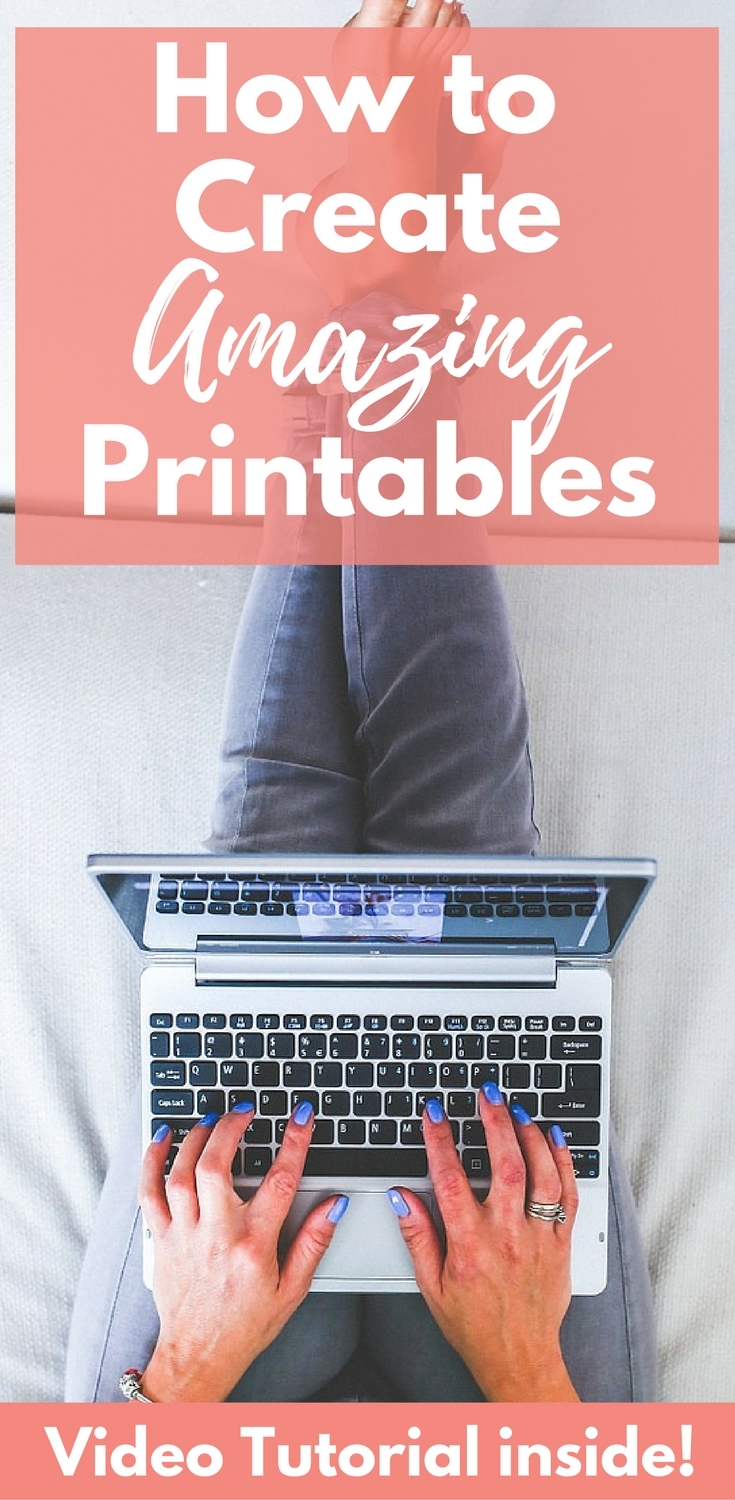
You can check out this quick tutorial here:
How To Create A Printable | PicMonkey Basics:
Get Signed Up:
Go to Picmonkey and get signed up for a free account, although it is truly worth it for a paid account if you want to make this a profitable business!
Go To Design:
On the top menu bar of Picmonkey, you will want to click the design tab. The options will appear as: blank canvas, custom size and templates. I believe templates is a premium feature (which I have) so if you are using a free account you will need to choose custom size and type the following into the pixel size 1536 x 1024.
Basic Edits | Choose Your Background Color:
I always choose a white background for things like printable planners, lists and homeschools curriculum. Art Prints are the exception the white background. I mean who wants to waste all that color ink on a printable list?
Add Your Text:
Remember to add text in a reasonable fashion. If you are designing a list type printable don’t choose a 200+ font size. Remember most books are printed around size 12px so I usually go no higher than 24px for a list, like my recent pantry list printable.
Remember to use fonts that are easy to read as well. I use Geo Sans Light, Lato and League Spartan for my pins and printables.
Add Overlay
Next you can add overlay like boxes, clipart, and banners. I often use my own clipart but having a picmonkey premium account means that you get access to their clips if you are just starting out! Remember to make your printable pretty- not crowded.
Saving
The only drawback with picmonkey is you can’t save your printable as a PDF file so you will want to save as a PNG file: saving as a PNG file means that the quality stays the same with resizing but the file takes up more room. Then I use a convert tool to convert my PNG files to PDF’s. You can find it here.
I tried to keep the video short and sweet since I know you’re probably trying to watch this during a naptime. I mean isn’t that how all moms get things done? Don’t get me started on the fact that my 3-year-old is now refusing naps! Anyhow, if you watched the tutorial and still have some additional questions comment below.
DON’T FORGET
Sign up for my email list which has a really helpful e-course for mom’s who are ready to launch an online business! I’ll send you some helpful free tools, a workbook and so of my best advice!



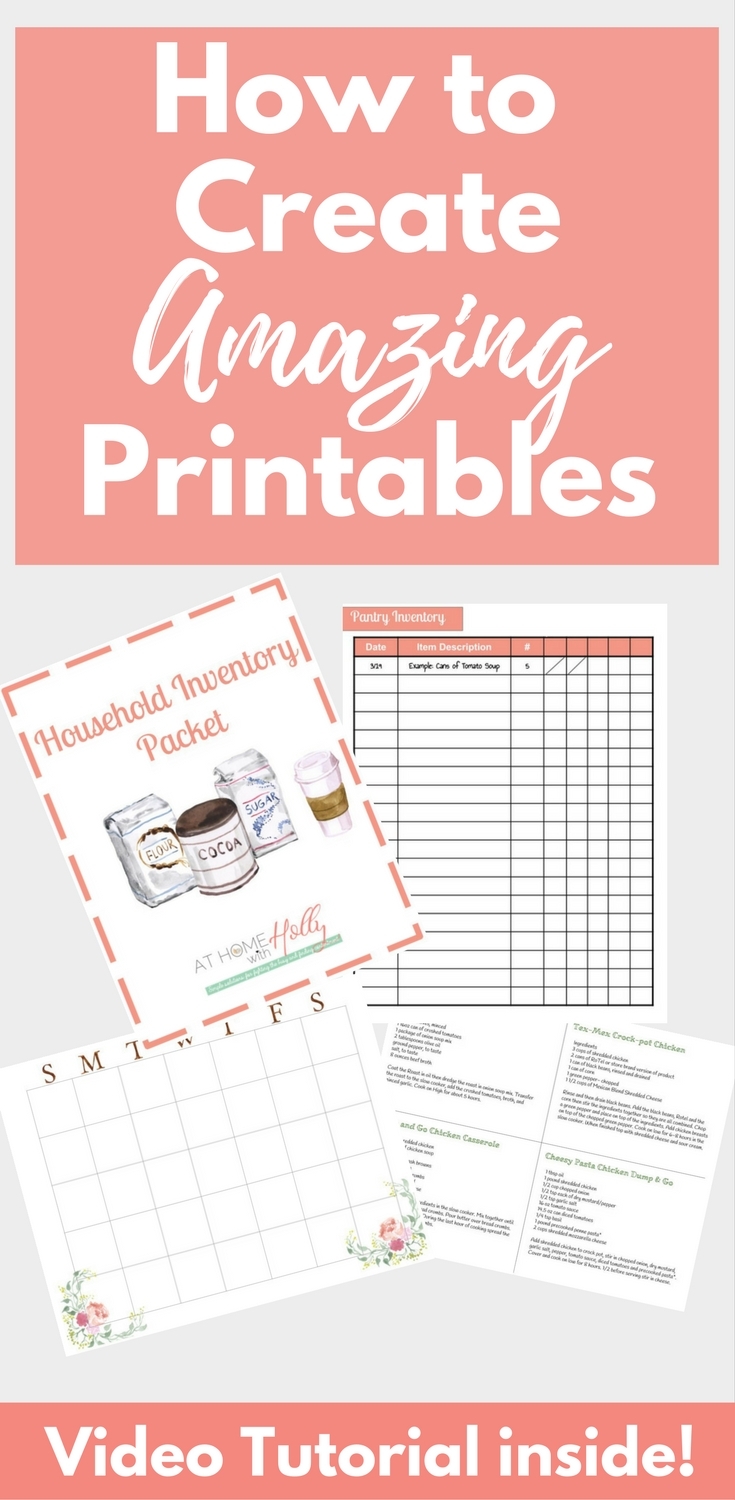

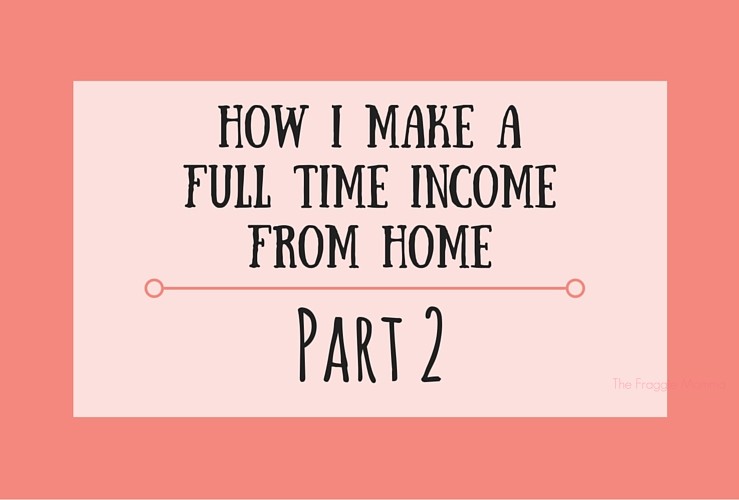
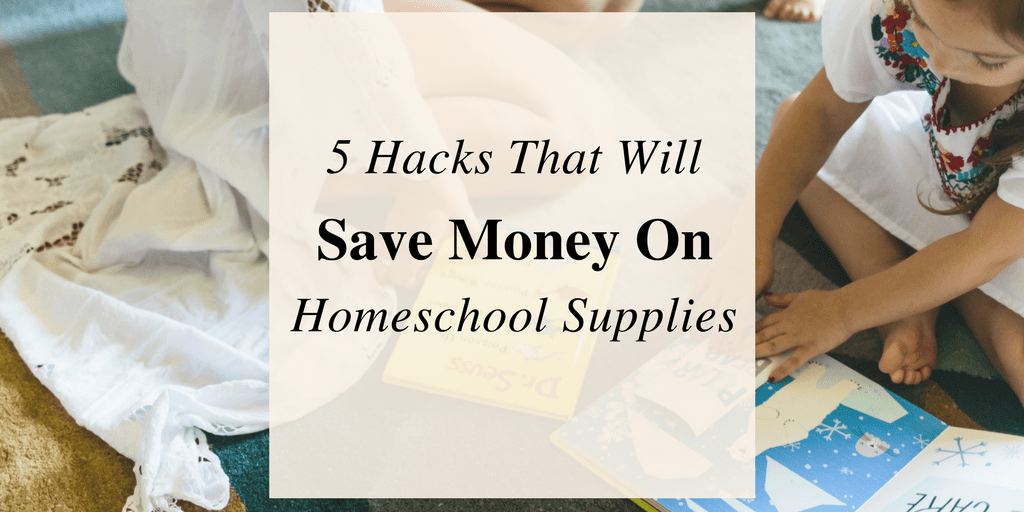
Thanks for doing this Holly. I love your blog and I love your realistic, non-supermom approach to things. You really help me feel like I can do this and some days we all need someone to help us with that. <3
Thank you. I’m so glad I could help!
Great tutorial! I’m considering selling printables but have a quick question. Do you save your PDF files with cut/bleed marks or not? Thanks!
No I do not.
Great idea!
Now feel like I can do this alone. Thank you!
So glad I found your post. I am wanting to start custom stickers for events, monogram stickers, labels for party favors ect. Is this tutorial what I need to help with that or is it more for one page documents vs stickers. I don’t know where to begin but am a stay at home who can relate to your start. Any advise you can help me with is GREATLY appreciated.
Hi Holly,
I create printables with free elements and I was wondering if i can sell these printables on Etsy and if it is legal? Do I need to have a blog to be able to promote and sell my printables?
I don’t create stickers. I create paper printables so I imagine it would be different.
As long as everything you use is for commercial use and you have checked your terms of use, you will be fine. You always want to read the fine print with regards to sales. You don’t need a blog for promotion but it helps! You may find it easier to create etsy ads or facebook listings if you don’t have a website.
Amazing share, Holly. Loved the simple instructions. Keep it up 🙂