Using Educational Apps to Enhance your Child’s Education
*This post contains a reference to a product that I received for free. All opinions are my own.
I don’t shy away from technology in my home. In fact, I embrace it. I know there is no possible way I can shield my child from the kindles, cell phones and other devices used in everyday life. So I use them to my advantage.

One of my favorite apps to use is Starfall. I love Starfall. I use it on days when we are on the go. When baby Wembley was born last June it was especially helpful. We had a ton of doctors appointments post birth because he had decided to come early and quickly. His bilirubin was too high and he needed monitoring with blood sticks and under bililights most of the first two weeks of his life. I was able to keep my oldest distracted at all these appointments- and keep him educated with Starfall.
We also use our tablet for the Reading Rainbow app. We aren’t able to get to the library as frequently as we would like and Reading Rainbow has been well worth the investment. It has a great selection of books, a lot of which we use for our unit studies.
One of the biggest downfalls with technology in the hands of my children has been the frequent dropping of said technology. This has caused at least one of my phones to crack and need a costly repair.
To protect your tech devices in your home, I recommend that you do the following:
1. Invest in a good solid case for your device.
2. Invest in a good storage system for your technology. We have a basket that we use to keep all tablets contained. That way nothing is lost, because at night it MUST find it’s way back to the basket.
3. Create clear cut rules for your devices. My son knows he can not get out the tablet without permission. He must ask to use it. He must also tell me what he is playing. All schoolwork must be completed. He is only allowed 30 minutes of free screen time.
4. Invest in a solid screen protector. Learn from my mistake, replacing a screen is costly. It is worth it to invest in a screen protector upfront. I personally have used IntelliGlass HD. They have a variety of devices their screen covers will fit. They have been gracious enough to give me a coupon code to share with you for 20% off the product. You can enter INTELLI20 at checkout and save.
I would also like to give one of these wonderful screen protectors away. To win just comment below. I will select one winner a week from today! You will be notified by email.
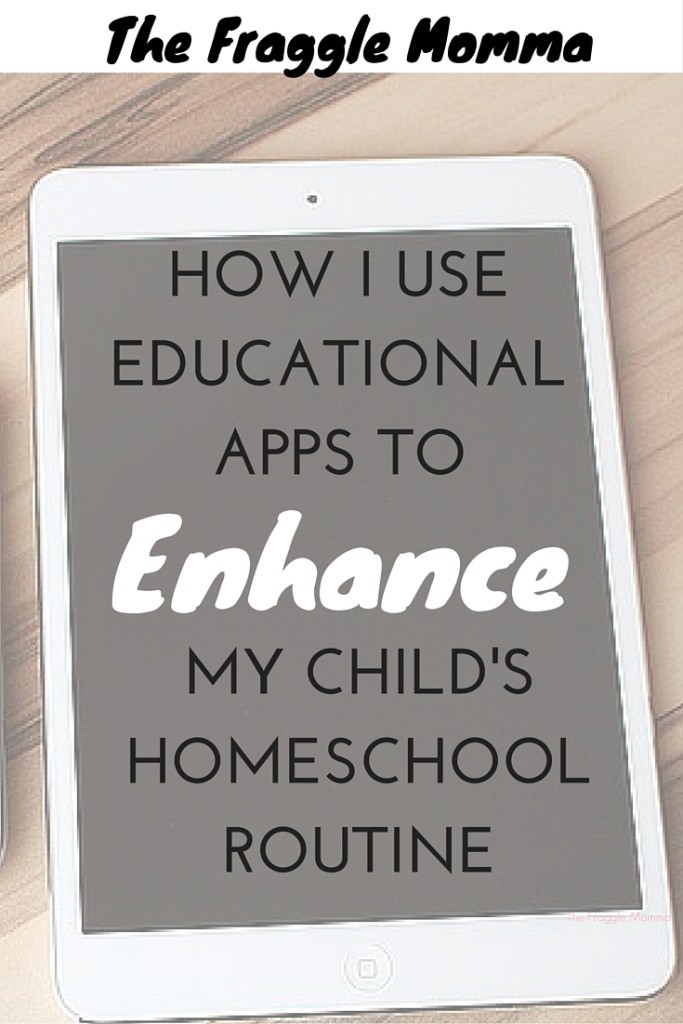

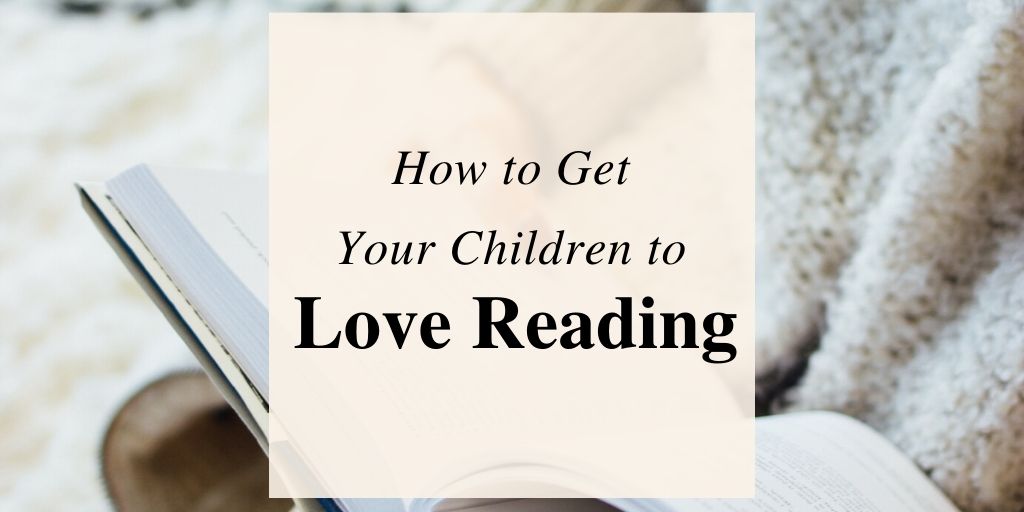
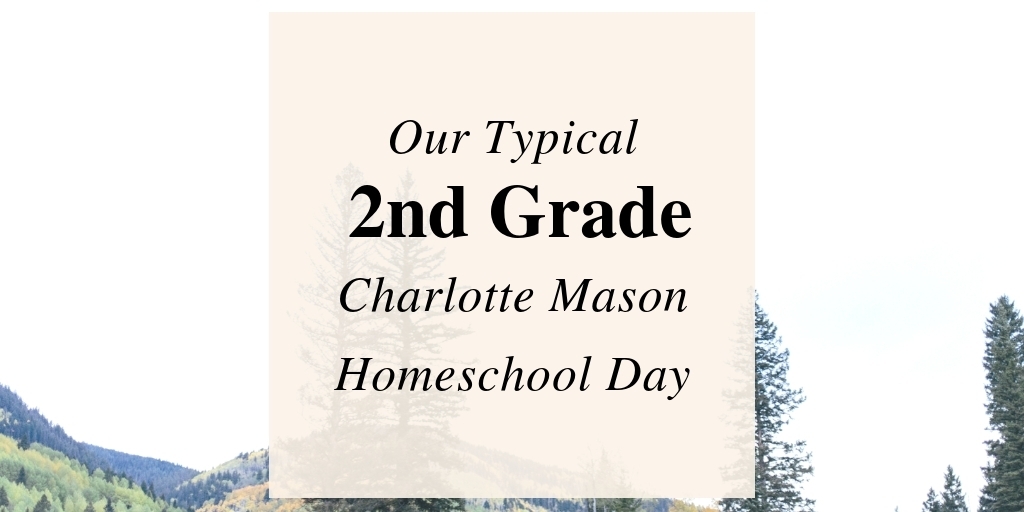
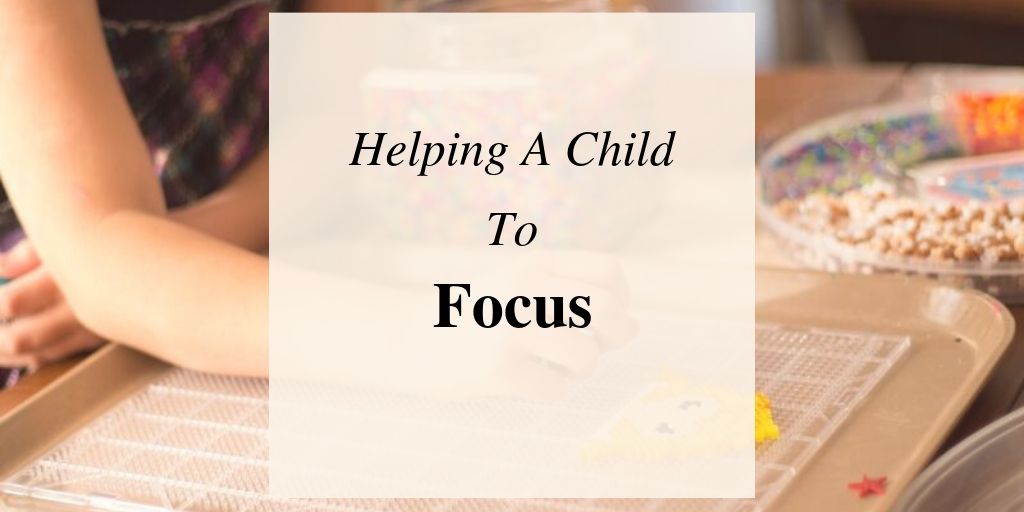
We’ve learned the hard way a time or two as well! I share your pain.
I just replaced the screen on my S5. It set us back $213. I bet a screen protector would have helped! Hindsight is 20-20, right? 😉
What a fantastic idea! Thanks for a great giveaway!
We would love to win this!!!!!
Great tips! We love using technology to our advantage too, might as well make it work FOR you with educational games!
Several of my children got new electronics for Christmas, and I’d love to have a screen protector to prevent a costly accident.
We just got a new device for Christmas, so I’d love to have one of these. Thanks for the giveaway!
Great giveaway! 🙂 We don’t shy away from screens either, but we do try to moderate and structure online time. Star fall is great.
So sweet of you to give one of the screen protectors away! Thank you!
Oh, we have all sorts of new tech in our house thanks to Christmas~ and at least 3 unprotected screens, so this would be fabulous! 🙂
Thanks for the opportunity!
We have had a few accidents with our iPad so a cover would be great.
Would love to win this!
Thanks for the chance to win! We use a lot of technology here too but we don’t have screen covers! It’s definitely worth looking into, especially for my kiddo!
I was just looking at my new Kindle thinking I needed a screen cover!
Thank you for this giveaway!
Definiately something I need to look into. Probably a good idea. Thanks for the great giveaway.
Yup, can’t fight the technology, so we might as well embrace (and monitor) it!
We could use this in our home. Thanks for such a great giveaway.